Welcome to the new ‘Lottery’ feature for the MiClub booking system.
The Lottery feature randomises the entry process for members so each entrant has an equal chance to obtain a tee time on busy or heavily contested timesheets.
This will be implemented from January 11 2023 and apply to all timesheets.
How to use the Lottery system:
- Members will be required to Join the Draw within 30 minutes of a timesheet opening where a countdown timer will display to opening time.
- Entries close 10 seconds before the ballot is drawn
- When the timer hits 00:00 the ‘Lottery’ will send the first 5 randomly drawn members into the timesheet to make a booking.
- All other members will be allocated a ticket with a position number in a virtual queue to enter the timesheet when those ahead have completed their booking. This may add a few minutes to the booking experience for those not in the first 5. By only allowing 5 members in the timesheet at a time, members have a far better chance of selecting an available tee time.
- A member that has access to the timesheet has 60 seconds to select a teetime before the next person in the queue is admitted to the timesheet. Once the member selects a tee time, they have three minutes to complete a booking.
Please refer to the images below.
Members Lottery Booking on a Computer
- Member enters draw via fixtures list and clicks Join Draw
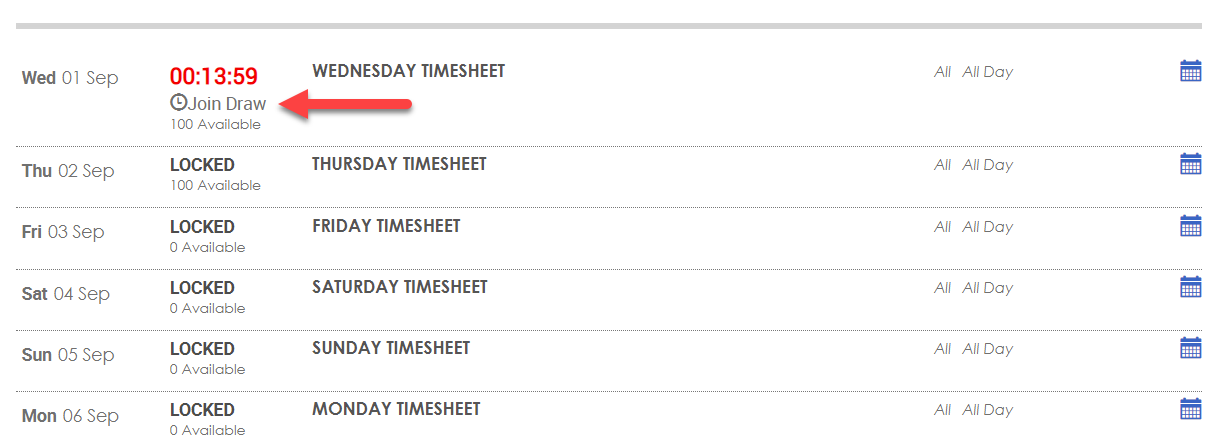
- Member waiting for timesheet to open
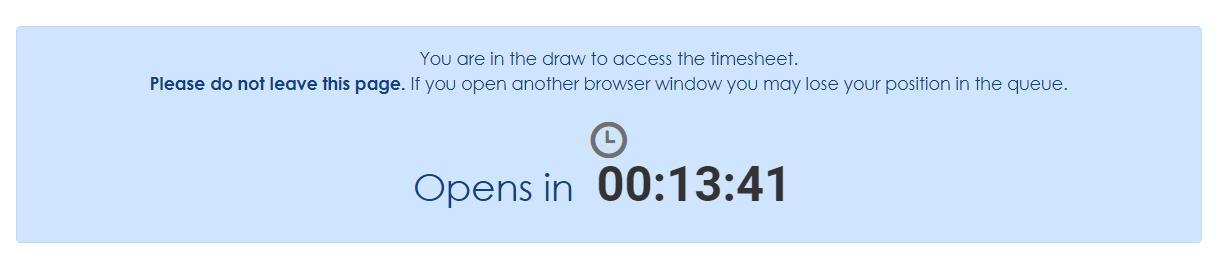
- Timesheet opens and member is first in line

- Booking as per usual process

Member Lottery Booking on a Mobile phone via Mobile Website
- Member enters draw via fixture list by selecting Details button
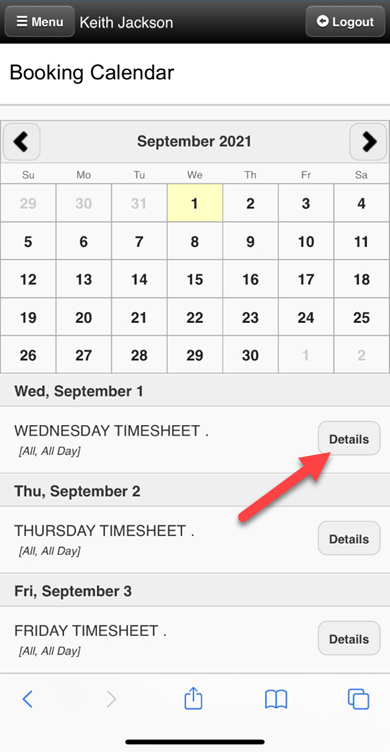
- Member awaiting the timesheet opening

- After timer reaches zero, members are placed in a queue for the lottery

- When member is granted access to timesheet, bookings are made as per usual

Advantages of the Lottery system are:
- Eliminates fastest click wins
- Your device or internet speed will not affect your entry in the draw
- Random draw for all
- Fairer for all as resembles a traditional members draw
- There’s less chance you will be rejected with ‘Row Taken’
Frequently Asked Questions
Q. If I am first to hit Join Draw do I go straight into the timesheet?
A. No sorry you will have to wait until the random lottery of members that also select Join Draw.
Q. When can I select Join Draw?
A. For PC users up to 10 minutes before timesheet opening. ie between 10 seconds and 10 minutes prior.
Q. I have a slow internet speed, will I miss out?
A. No you have as much chance as everyone that enters the draw
Q. Previously I would get constantly get ‘Row Locked by Another User’ and that was frustrating.
A. There are now only up to five members in the timesheet when it is your turn to book, if you were lucky you will have the whole timesheet to select. If not lucky you will be able to select the remaining available rows without being rejected.
Q. I’m on a mobile device I can’t see Join Draw
A. For mobile device users that have the optimised mobile website just select the timesheet and as long as you are within the 30 minutes of the draw closing you have Joined Draw
Q. I’ve heard members using multiple devices and browsers to better their chance of getting a ticket in the draw.
A. Before the lottery that was possible, not fair on others though. Now you can only Join Draw once, try it more than once and you or they might not get a ticket in the draw.
Q. Can I stay in and add more players after I have added my group.
A. No you only get one ticket and group to book and there are others in the queue so please be mindful of your fellow members
Q. I got to number 1 in the queue then it pushed me way back, what happened?
A. Sorry about that but browsers and devices all work in weird ways, you may have jumped on too early and your session timed out or your browser/device wasn’t compatible. We find lottery works best using the Google Chrome browser or clear your browsing history and start afresh next time. The browsers save cookies and try and use those cookies to load pages faster. Sometimes those cookies are older versions of the system.
Q. How long do I have to select a time?
A. You have 60 seconds to select a tee time before the next person comes in, so the quicker you select a time the better your chances of getting a preferred time.
Q. How long do I have to complete a booking?
A. You have three minutes to complete the booking of yourself and/or playing partners.
Q. Can I use my playing partners and default list to book partners?
A. Yes, no change there but if your club has only two names per time you will need to remove two names from the default playing group.
Filed under: Uncategorized, Members
